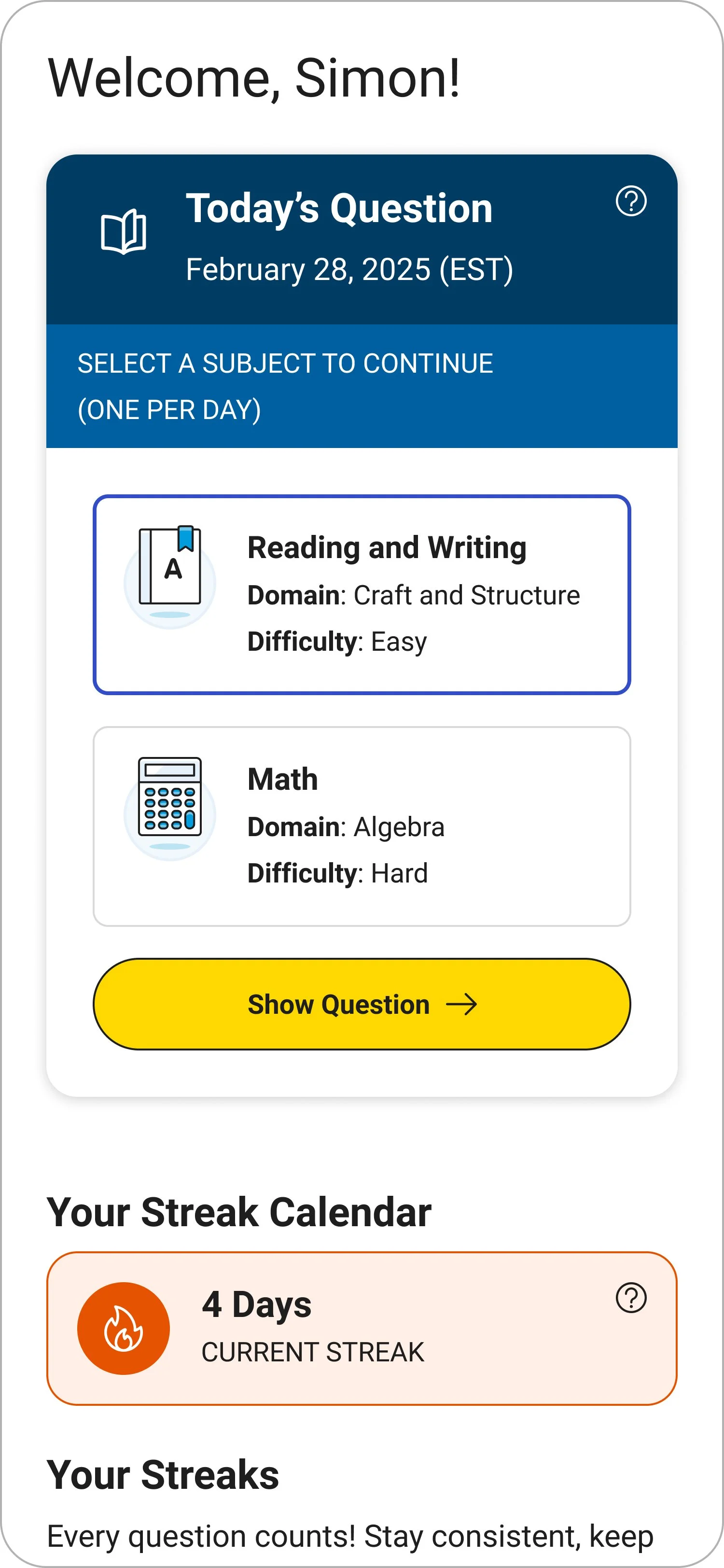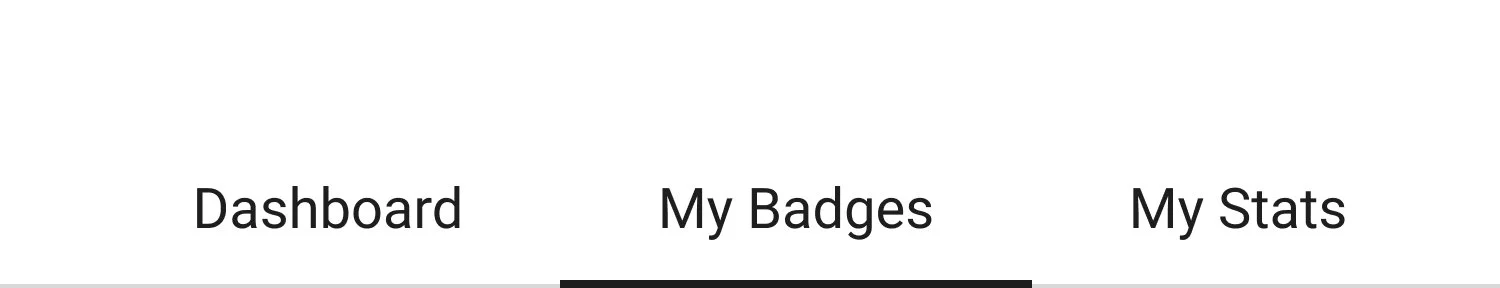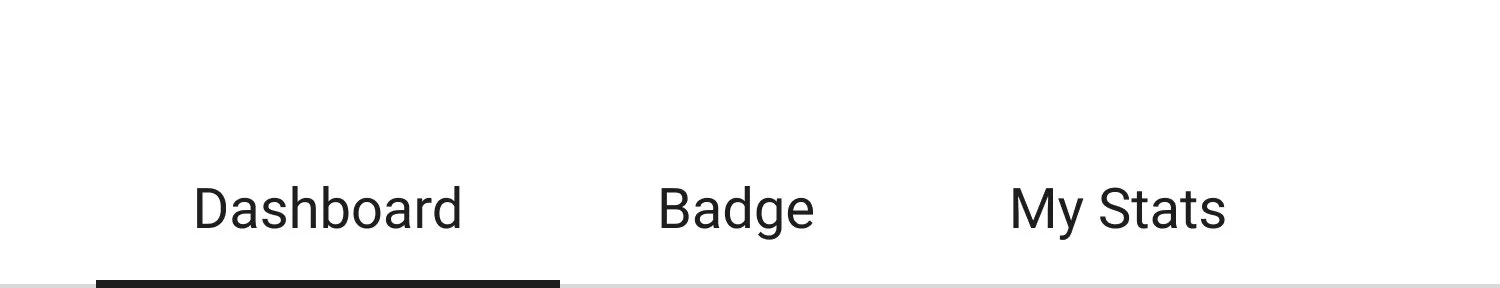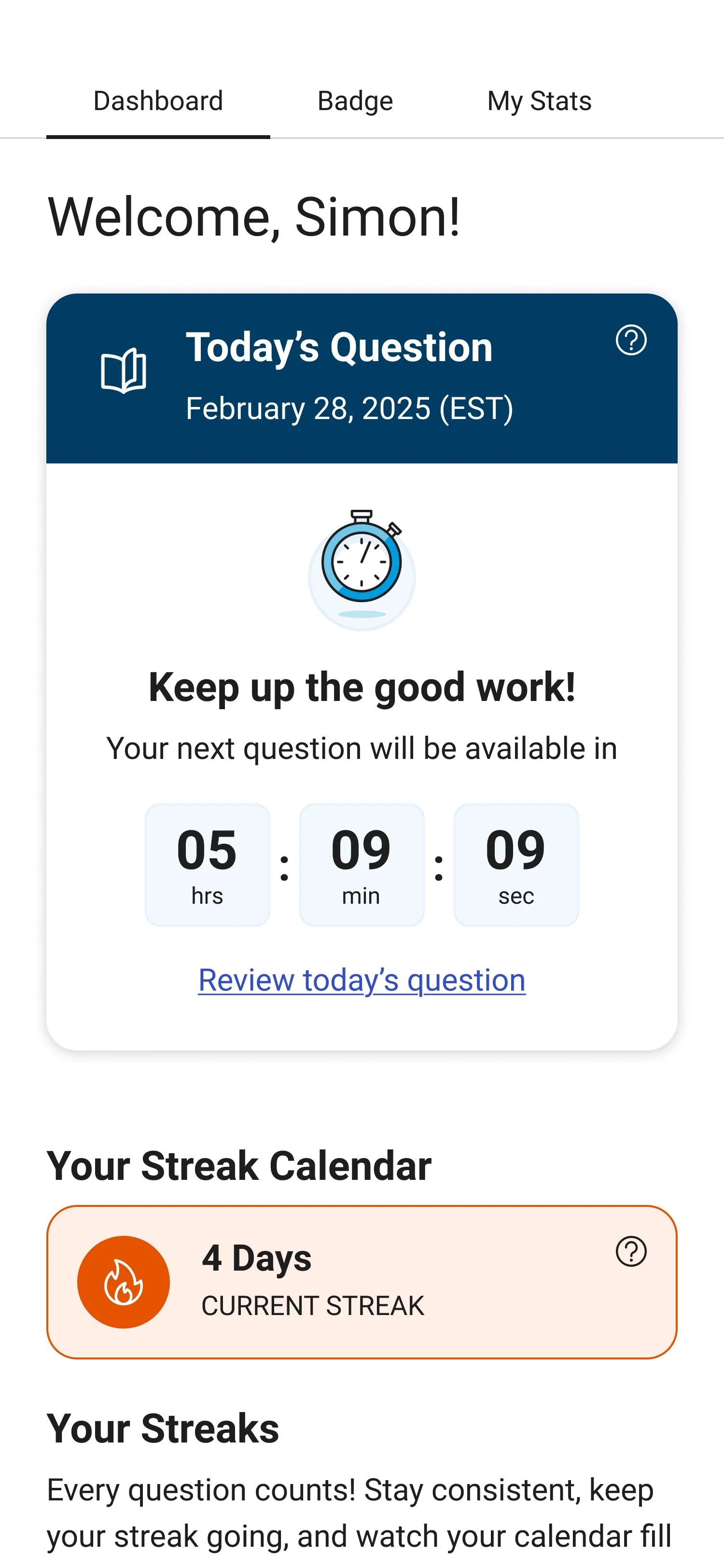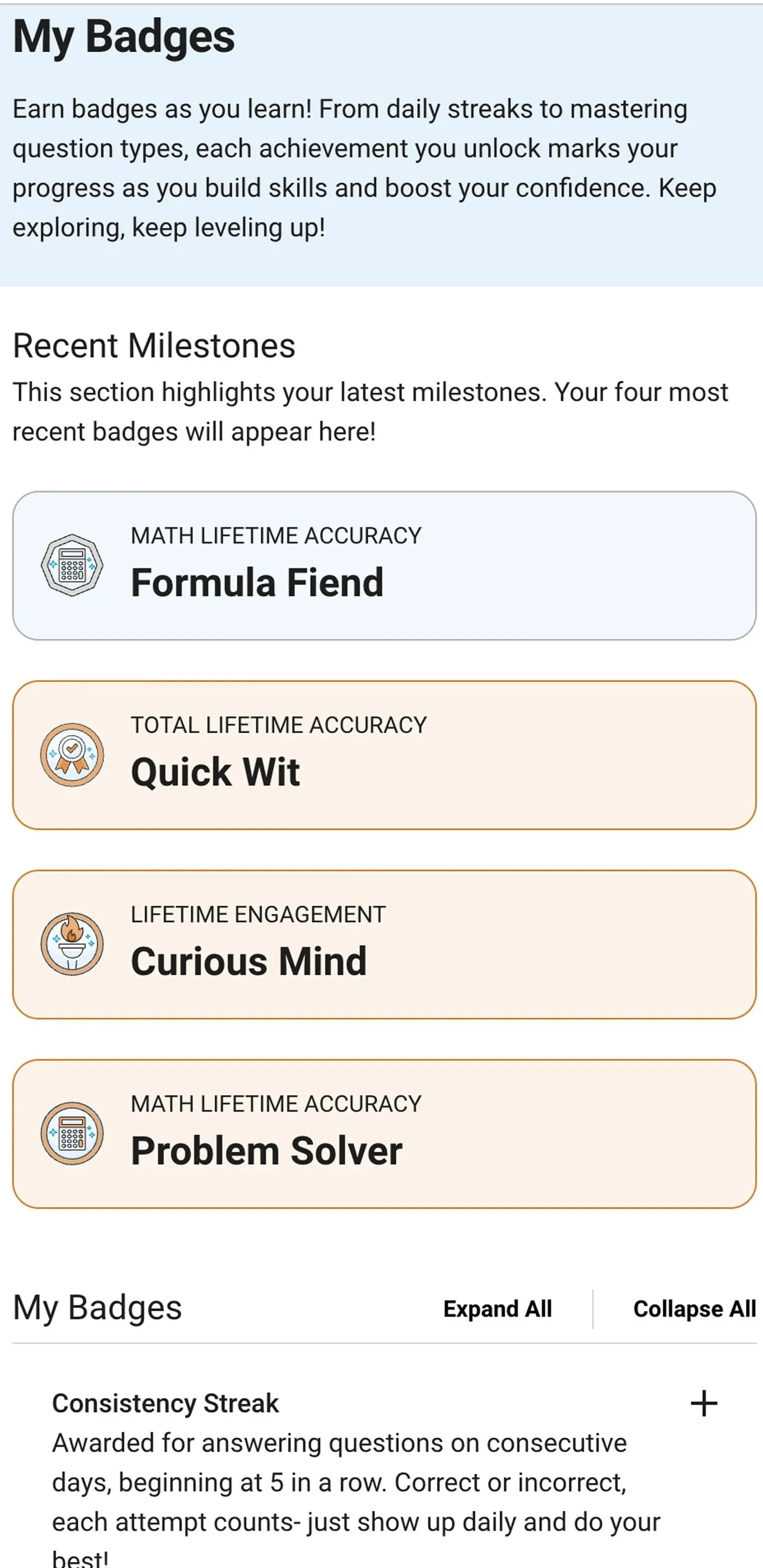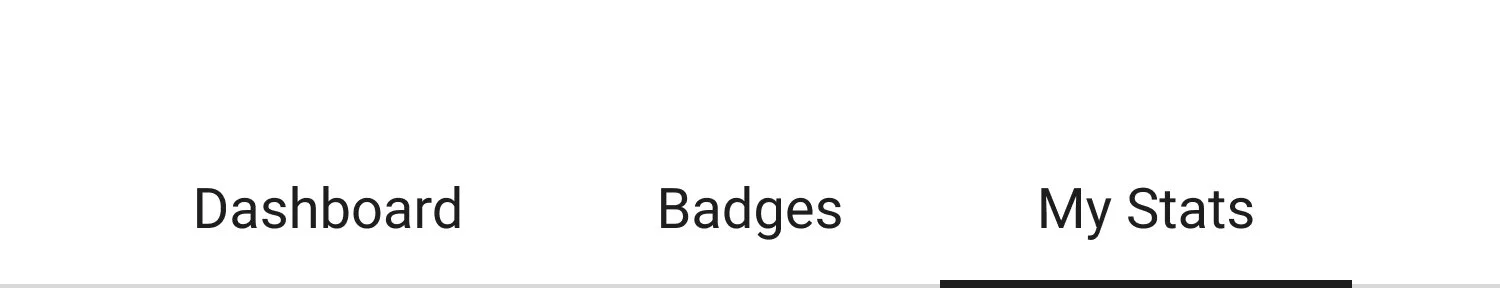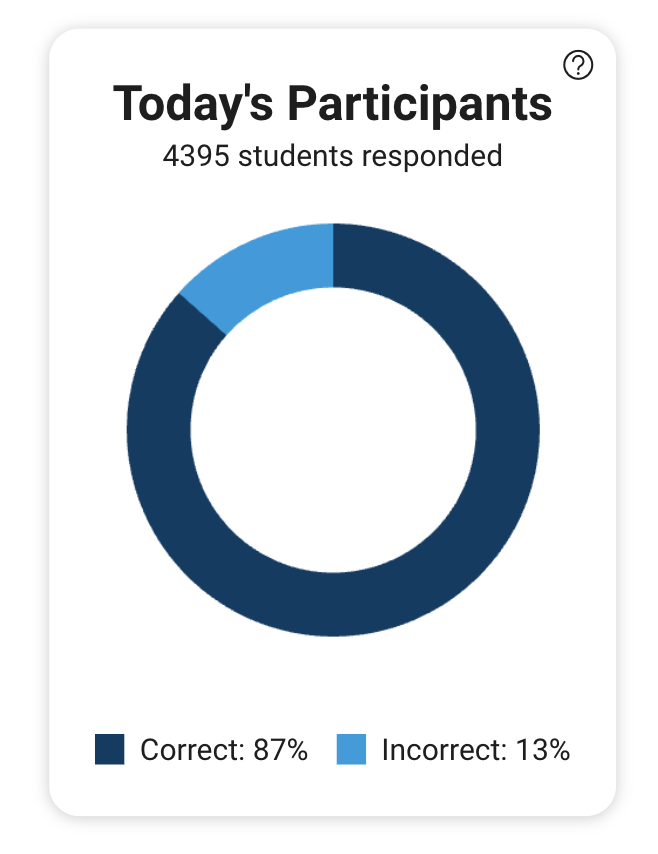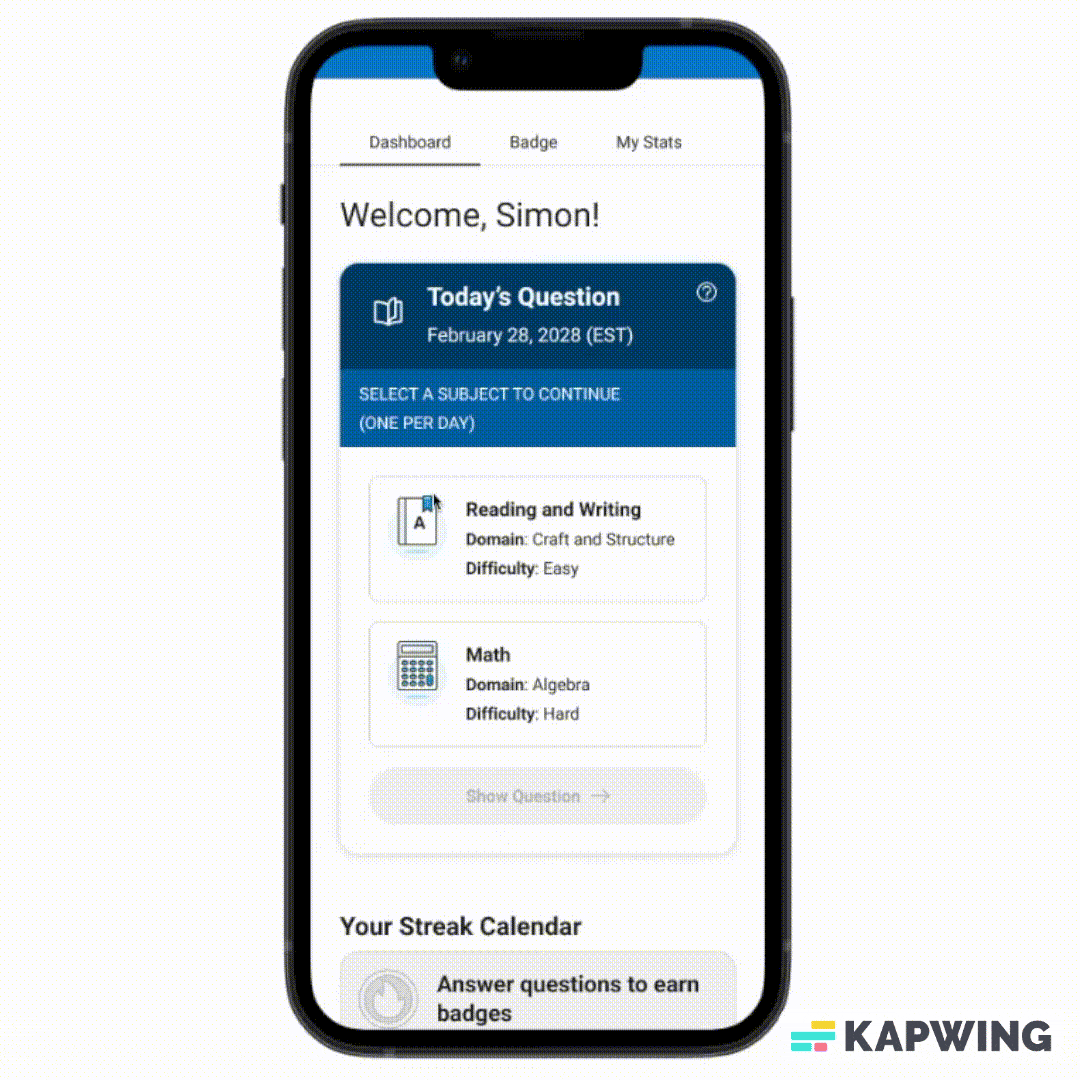Question of the Day
A fun, free way to build your knowledge!

Problem
Students often struggle with consistent, low-stakes practice opportunities that mirror the test format, leading to lower confidence and preparedness.
Context: Question of The Day is a Web App that provides students with a daily fun and free way to practice for the SAT.
Role: Lead Product Designer – led end-to-end design from discovery through delivery, including ideation, prototyping, user flows, and final handoff. Acted as the bridge between product and developers.
Research Methods:
Early stage (discovery): User interviews, surveys.
Mid-stage (design validation): Usability testing, card sorting, tree testing
Post-launch (evaluation): Adobe Analytics, A/B testing, benchmark studies.
Tools:
Design & prototype → Figma
Prototype testing → Maze
Research synthesis → Dovetail
Behavior analytics → Hotjar / FullStory
Participant recruitment & testing → UserTesting
Deliverables: User journeys, wireframes, prototypes (low- and high-fidelity), interaction design, accessibility recommendations, and developer-ready specifications.
Project Overview:

Solution
Provide students with accessible, low-stakes, fun bite-sized test-like practice opportunities that are consistent, engaging, and adaptive.
Making Progress Addictive (in a Good Way)
During research, I found that while users were motivated at first, many struggled to build a long-term habit because they couldn’t see their progress in a meaningful way. By introducing visual streaks and milestone rewards, I gave learners both clarity and motivation: they can track their effort, celebrate small wins, and feel a growing sense of accomplishment.
Building Accessible Badges That Speak to All
Accessibility plays a central role in this badge design. High-contrast colors like bronze, silver, gold, and blue make progress easy to recognize, while icons evolve from stars to flames to globes as streaks grow giving learners multiple visual cues beyond color alone. Numbers such as 5, 10, 15, and 20 are built directly into each badge, ensuring progress can be read as well as seen.. By combining color, shape, and text, the design makes achievement clear, motivating, and inclusive for every learner.
Turning Time Into Motivation
I decided to add the countdown timer shown above to improve the overall UX because during research we discovered users were confused about why they couldn’t select another question. By introducing the timer, we not only provided clarity but also created a sense of anticipation and motivation. It sets clear expectations, reinforces daily engagement, and transforms waiting into a moment of excitement that keeps learners coming back.
When Rewards Don’t Feel Rewarding
Problem
In the original design, the badge icons were small and placed beneath large titles. This made the titles the primary focus, while the badges themselves were less noticeable.
Solution
We redesigned the interface to make the badges more prominent than the titles. The larger visuals not only increased recognition but also made the milestones feel celebratory and engaging.
SAT Stats Tab: See Where You Stand
The stats section includes insights that help students better understand their growth and identify focus areas all while reinforcing a sense of friendly competition.
Each day, around 4,000 students across the globe use Question of the Day to practice.
DEMO
This demo walks through the Question of the Day experience, a daily practice feature designed to help students strengthen their skills in math and reading.